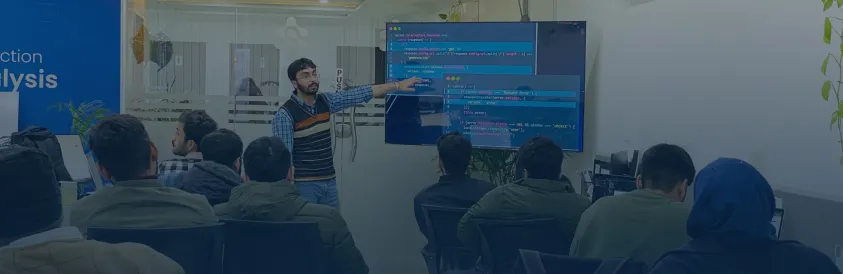While UX Design has long been established in the tech industry, however, UX Writing has recently gained prominence. In fact, combining UX Writing and UX design has become pivotal in making your digital products more attractive, intuitive, and useful as it can be.
How to Combine UX Writing and UX Design? A Guide
Nielsen Norman Group, a well-known usability consulting firm, shares in a report that clear, concise, and objective UX writing can enhance usability up to 124%. (source)
Furthermore, UX writing has converged into the UX design process making UX writers an indispensable part of the design team.
So let’s uncover the hidden impact that UX writing holds, and learn effective ways to combine UX writing and UX design in this article. We’ll start with the basics and dive deep into the details.
The Role Of UX Writing In User Interface (UI) Design
UX writing has a significant role in user interface (UI) design in shaping and structuring the language and content users interact with while interacting with a digital product or service.
Because an effective design just captures the attention. It is the words and language that truly guide users through their journey at important touchpoints. You can either confuse your user with tacky writing or make their experience meaningful through effective UX writing.
Well about UX writing, it’s also referred to as microscopy or interface copy sometimes. If you can come across a digital product right now (website/app). you’ll encounter UX writing across various elements including;
- Buttons
- Labels
- Instructions
- Error messages
- Menu Bar
- Header, Footer, and more
Just simple words, sprinkled strategically through the interface, helping you navigate the product, complete tasks, and achieve your goals.
At its core, UX writing is all about enhancing the user experience by providing clear, concise, and contextually relevant content so you can comprehend and interact.
Here’s how UX writing contributes to UI design
Clarity and Understanding: UX writing gives each piece of text in the interface a purpose. It tells users what action they can take, what information they have to provide, and what feedback they can expect from the system.
Guidance and Direction: it acts as a guide for users leading them through the interface and helping them perform tasks intuitively. The call-to-action buttons, error messages, or confirmation dialogues use a language that impacts the user’s perception and response to a certain element.
Consistency and Tone: it gives your product a specific tone and voice reflecting your brand's personality and value. When the language is consistent throughout the product, it gives a cohesive user experience fostering trust and familiarity with your product.
Error Handling: you can also utilize UX writing in error prevention and recovery. By being clear and empathetic in your error messages can help users understand what went wrong and how to correct it. It prevents frustration and abandonment of the task at hand or the entire product.
Accessibility: since UX writing involves using simple and concise language it adds to the inclusivity and accessibility. It should be understood by all so those with cognitive and language barriers do not feel left out. This involves avoiding jargon, using plain language, and providing alternative text for non text elements for screen readers.
In essence, UX writing is more than just words. It’s about how you craft words to make users do actions you want them to.
Now you can do two things while combining UX writing and UI UX design. Either design the wireframes and your UX writer will write an influential microscopy based on it. Or write the microscopy in advance for the intended target audience(SEO) and the UX designer can incorporate them into the overall design.
No matter what approach you go with, collaborate effectively together to come up with ideas that can facilitate the user experience, usability, and functionality of your product.
Moreover, follow these steps to get good results;
Creating A Consistent User Experience With UX Writing And Design
Let’s say you’re designing a minimalistic website with soft tones and experience and there your UX writer gives you a document filled with edgy writing or slang that not everyone can comprehend. How would you achieve the cohesion required?
Here comes your product manager who can help the UX writer to collaborate and sit down with the designer to get the basic idea of the product. Based on the research and requirements given by the designer, the writer can come up with targeted copy that always hits the mark where intended.
We’re sharing some tips to align the language and visual elements throughout your digital product to ensure coherence and clarity.
Establish Style Guides:
Always begin UX writing by creating a style guide that outlines the preferred tone, voice, grammar, and punctuation conventions for writing and design elements.
For example, while designing a food delivery app you can establish a style guide defining a friendly and warm tone, use of active voice, nontechnical language, typography style, and colour palette.
Collaborate Early:
Ensure that the product manager, UX writer, and designer are collaborating since the start of the design process and encourage feedback loops. This will help you manage the cohesion of language style and design elements.
Follow Patterns:
Just like you have to be consistent with the design components and UI elements across the product, you must use standardized language patterns. The buttons, forms, notifications, and any other text should sound similar.
Keep a Content Inventory:
Keep your existing and potential content in a single document to maintain a catalogue. You can use this document as a reference to achieve consistency and optimization while adding new pages or elements to the existing design.
Maintain Brand Voice:
Ensure that the tone and voice you’re using in UX writing align well with your brand voice and personality. Choose a tone such as formal, conversational, or technical, and maintain consistency throughout every touchpoint of your product. You can decide about your tone based on your business values and brand identity. For example, a banking app would use format/technical tone while a gaming app can go conversational along with some slang.
Test and Iterate:
Yes, you have to test not only the design but the text as well. Keep conducting tests until you’re sure your target users understand the language your product speaks. Also, identify their views about the alignment of design and language. See-through any confusing or frustrating gestures while testing and then iterate.
Lastly, keep all things about language and design choices in a shared document. This will help your team align their approaches while designing the product and you’ll be free from any revisions.
Now if we talk about collaboration tools for UX writing and design teams you can depend on Figma, Notion, and Slack. Figma is best for creating, and prototyping collaboratively, Notion is for collaborative writing, project management and documentation while Slack is for communicating, holding meetings, and group discussions.
Let’s learn some effective ways to integrate writing in UX design for UX writers.
- Follow a user-cantered approach to UX writing just like the designers do. Create content that resonates with your users, their goals, and pain points.
- Be minimal with your writing style by using plain language and small words. Don’t try to be fancy with your words as it can create complexity and jargon.
- Structure your content by following a hierarchy, using headings, bullets, and other formatting techniques to make your content readable and scannable.
- Be consistent with your tone, language, and style throughout the design to reinforce brand identity.
- Tailor your alerts and messages to the user's current task or situation without overwhelming and distracting them.
- Use a language that is inclusive, considers diverse perspectives, and fosters empathy. It should be respectful and doesn’t cross ethical boundaries.
- Seek feedback on your writing from users, stakeholders, and team members to refine it further.
Remember, through UX writing you have to target specific users and make them perform certain actions. Therefore, get help from an SEO expert to research keywords and phrases that not only depict your brand but also reach your target customers. SO is another crucial aspect of the UX design process that often gets overlooked.
So, that’s all from today’s blog. We went deep into UX writing and learned ways that can help you combine UX designing with UX writing to maximize your product’s impact and user experience.
Although it’s a vast topic and couldn’t be compiled in a single blog, we’ll keep sharing the latest blogs on our website. Stay connected!